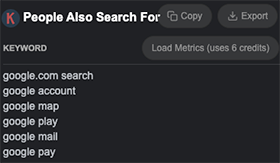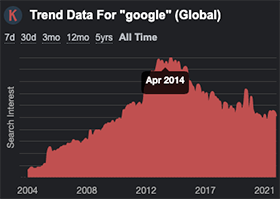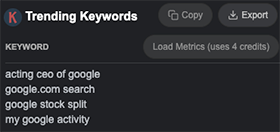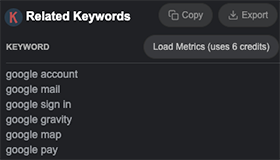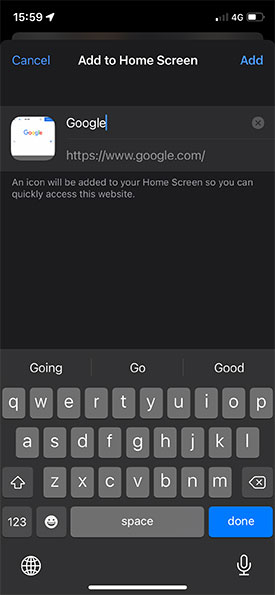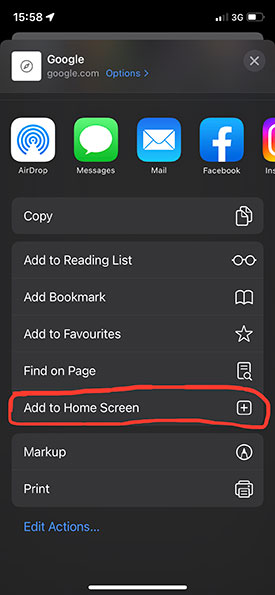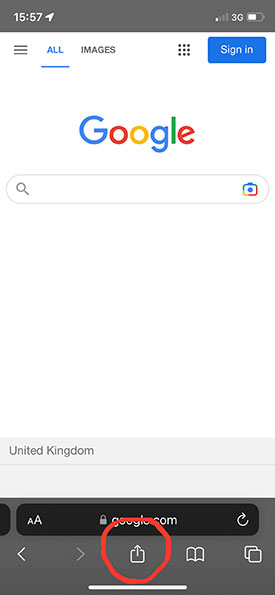Optimise your digital presence!
The optimisation of your digital presence is vital to your growth and success online. In a world of competition, you must stand out from the crowd, follow best practices, and always be improving. We live in a world where content is demanded and if you don’t stay on top, your customers will sneak off elsewhere.
We will explore some basic actions to optimise your online presence, we use all of these and understand it can be overwhelming.
Google Search
The first thing to do is to enter your business name into Google and see what you can find. At the very least we expect to see a Google My Business listing with relevant links to your website. If you have a shop that customers can visit, make sure there are directions available.
Expecting phone calls from your customers? Confirming your number will allow potential customers to phone you from a google search. You should include some photos of your location, activities, and team to welcome potential customers because first impressions always count!

Lead customers to ask questions and reviews on google or you're website this will help tons for search engine optimisation, these common questions are things people may search for. Extremely useful! Potential customers will most certainly check your google reviews, all the more reason to provide them with a top-quality service.
Make it as easy as possible for them and optionally ask if they would give some feedback directly after making a purchase. Top tips: 3-4 yes or no questions.
Pretend you’re a customer and quickly search for some reviews, it gives you a good idea of first impressions. A trust pilot account is a good place to start if not shown on the initial Google search.
To get a glimpse of your competition, google will add an “People also search for” section. We recommend spending some time looking through this, you will quickly understand how you line up against your competitors. As always the best thing to check is what is working for them!
Google Search Terms
We then search Google for some common search terms that are relevant to your business. An example for dentists would be “Dentists in Leeds”. From this, we can see how you’re performing in Search and we get another glimpse of your competition and what’s working for them.
Get creative and think out of the box. What’s related to your industry, again someone looking for a dentist may search for “Same day tooth fillings Leeds”. We use a google chrome plugin called keywords everywhere which allows us to look further into a search term.
Keywords everywhere show data on the trends, how many people have searched for this, related keywords, and other search terms people have searched for.
Once you have researched relevant keywords you can begin to focus on those by writing about relevant topics and tailoring your services to match. Of course, this in itself is a profession, that is specialised in by Search Engine Optimisation Experts and many man hours is put into this by big corporations.
Lighthouse
Hopefully, we found your website linked to your Google my business page, and 10 more points if it came up in the search results.
We run a scan that gives you a score out of 100 for performance, accessibility, best practices & SEO. See the example on google.com below.
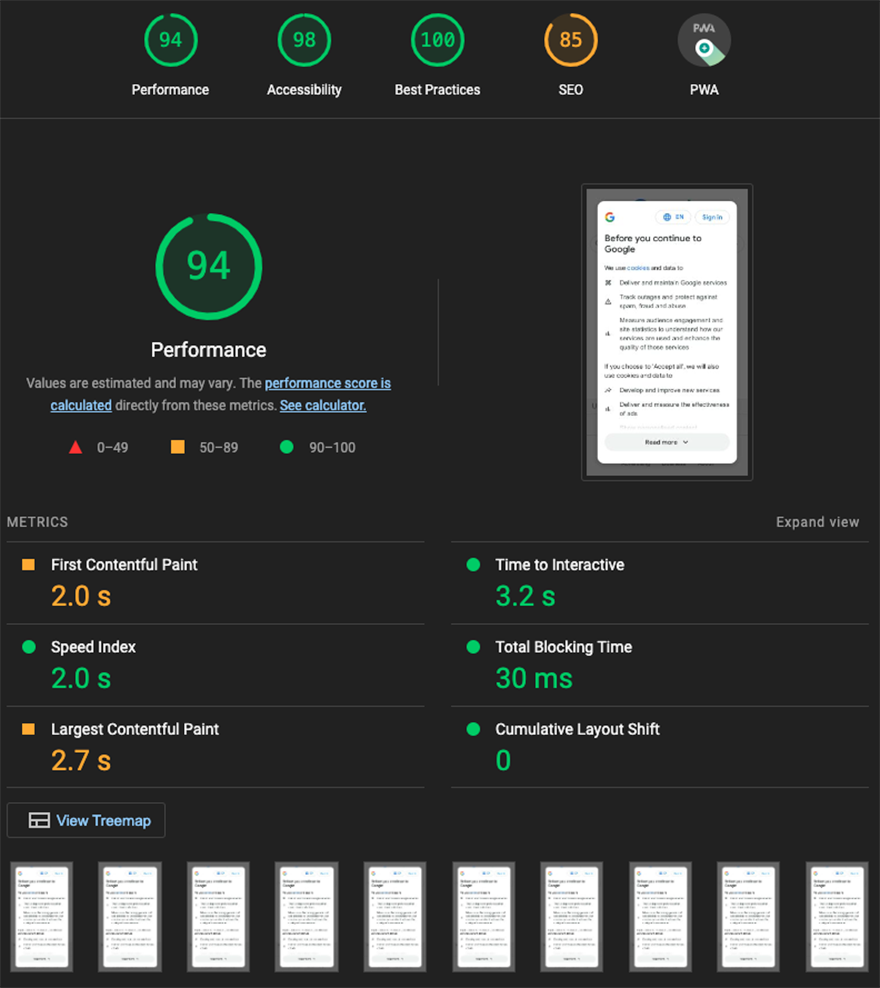
Performance is down to how fast the Web server performs and is CSS & JS are being minified and purged. Are images being served in the correct formats and size, and are fonts being loaded correctly? There are many more that can be dependent on the website. Be careful what you load in the first pane (what is seen on the load of your website) as this can cause further slowdowns which are annoying for the user and annoying to fix.
Accessibility is making sure your website is available to the less fortunate and disabled, do your images have alt tags explaining what’s been shown, and is screen reader text available? Again these can be dependent on your niche.
Best Practices are essentially industry standards and ethical ways of using, showing, and transferring data.
SEO(search engine optimisation) is related to your meta titles, description & keywords. Does your website have them? are they relevant & are they optimised?
There is a lot of cross-over, alt tags are relevant in accessibility and SEO whereas minifying JavaScript is exclusive to performance. Don’t worry if it’s overwhelming, it’s not a one-man job and takes some dedication to get right.
Lighthouse also scans for a PWA (Progressive Web App) which is a special piece of code, unique to each website that allows users to use your website without an internet connection. With this, they can also save your website to your homepage, which can be useful for delivery and service-based businesses.
We will be adding this feature to our website very soon. See below.
Social
Lastly, we will search each social platform for your business name to see what we can find on platforms like Instagram, Facebook, Twitter & TikTok.
Every business is different and doesn't need to have a presence everywhere, you only need to be where your target audience is hanging around. You can reach an unprecedented amount of people utilizing hashtags but be careful not to overuse and spam the same ones as you can become ghosted by the system.
![]()
The followers and interaction accounts of your competition are a good place to find your audiences hanging out, feel free to message them and get their opinion, and even offer your product or service. The worst they can say is no!
We take a look at your bio to see how you're representing yourself and how it suits your target audience. We check the quality of your posts and how engaging the content is. High quality and relevance are necessary but you must always be aware to mix it up and get with the times.
Other
Emails for businesses shouldn’t use Gmail or outlook addresses. This is very unprofessional and can lower the trust levels of potential customers.
Get in touch today and let us know you read our blog for a surprise offer.